Creating & Editing Content Blocks
Content blocks are free form text blocks that are used in other places throughout SimpleClinic. Currently content blocks are used for:
-
Terms and conditions on invoicing page.
-
Treatment notes.
-
Prescriptions.
Content blocks can be accessed from the Custom Content -> Content menu in the top navigation bar.
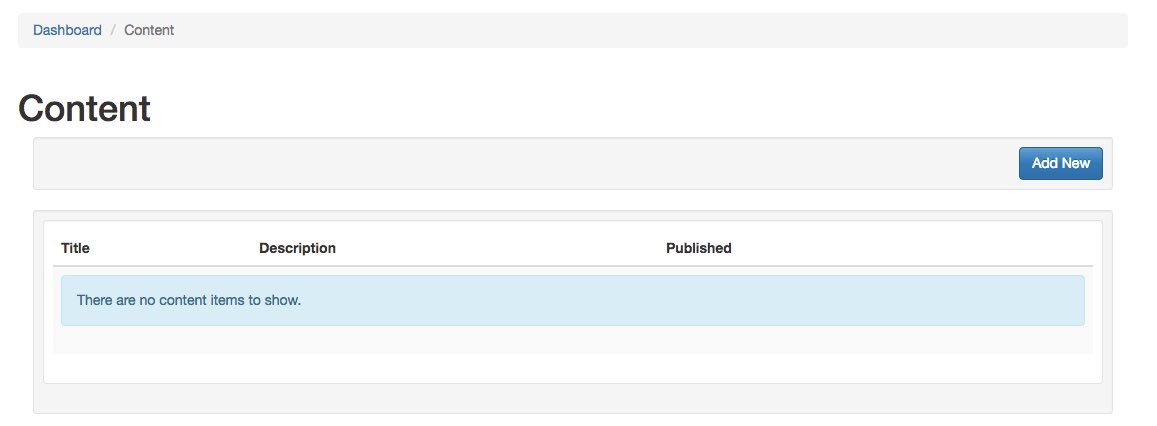
Content blocks are ideal places to enter free form terms and conditions, general prescription blocks and lifestyle blocks.
To create a new content block click Add New in the top action bar.
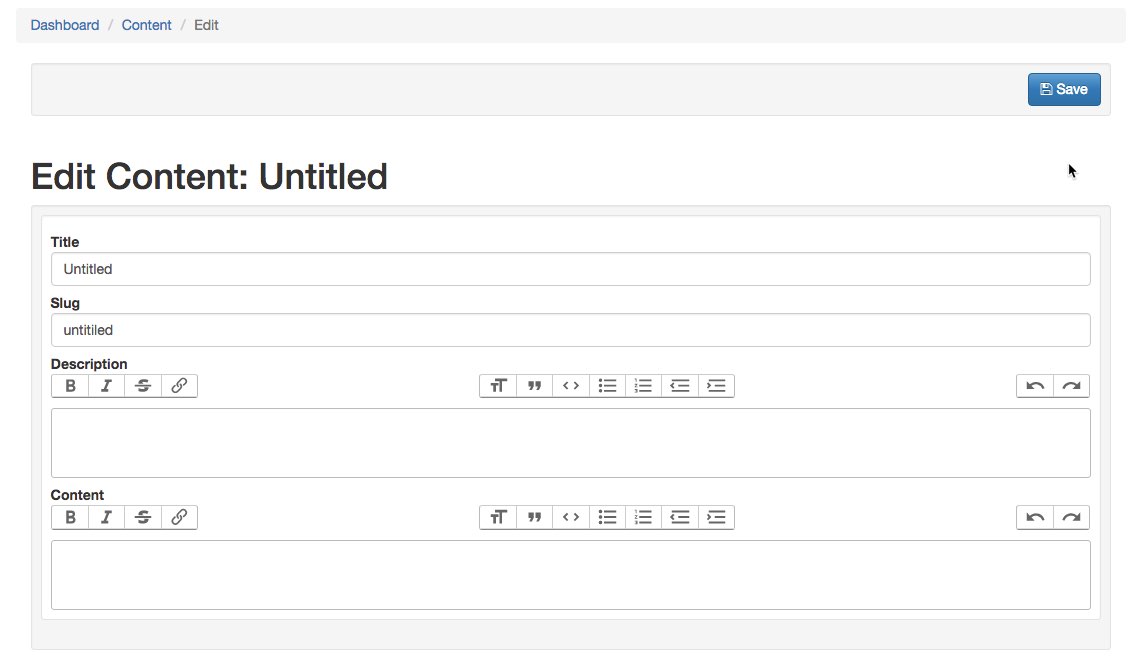
A content block requires the following information.
-
Title -- Where the content block is displayed the title will also be rendered. This will be displayed to the client in public accessible areas.
-
Slug -- This is a unique identified for the content block. This cannot include spaces or special characters other than a hyphen -- or underscore _.
-
Description -- This is displayed in the listing view to let you know what the content block is about. This is not displayed to the client.
-
Content -- This is the actual contents of the content block. This will be displayed to the client.