Installing The WordPress Online Booking Plugin
SimpleClinic includes online booking for your website that can be enabled using either a WordPress plugin or iframe access to the SimpleClinic hosted booking page.
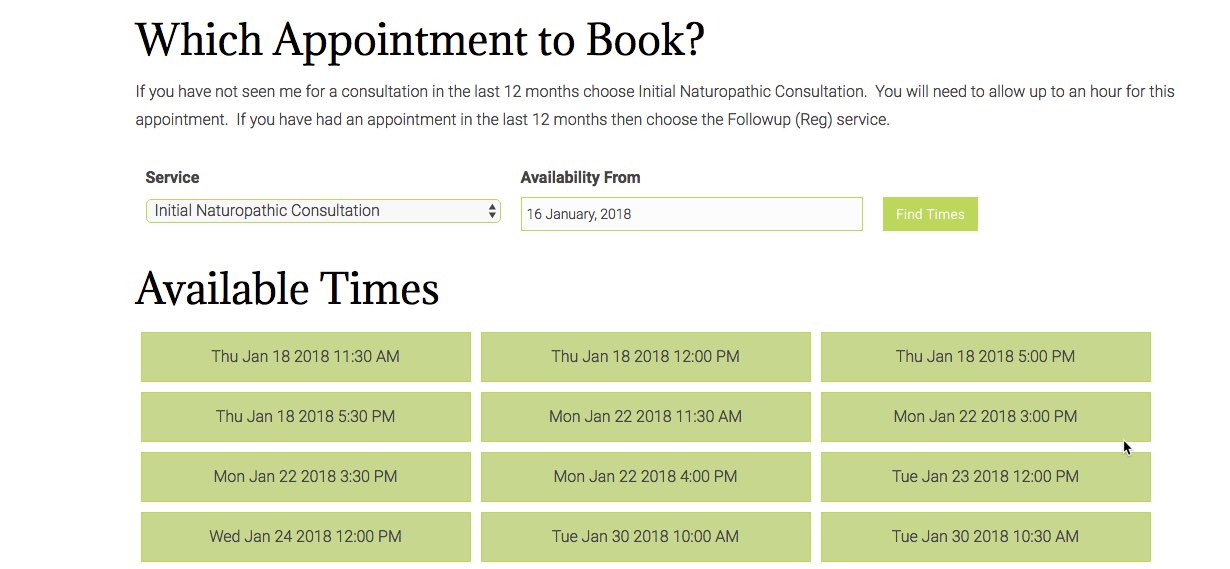
The plugin runs as a short code in a standard WordPress page with times and availability loaded in real time from the SimpleClinic server.
To get started using the plugin raise a support ticket and we will provide you with the plugin code and the business token and end point you need to use for connection.
This will REQUIRE PHP >= 7 and has been tested on WordPress 4.8 and 4.9.
Once the plugin is installed you will find a menu under the Settings menu with SimpleClinic WP.
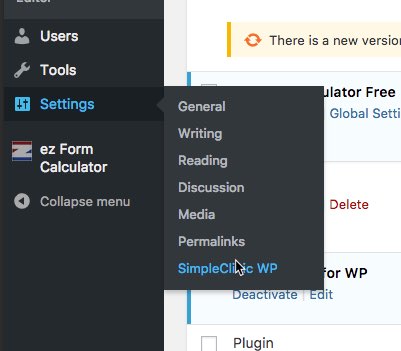
This will open a general settings page. That contains the following fields.
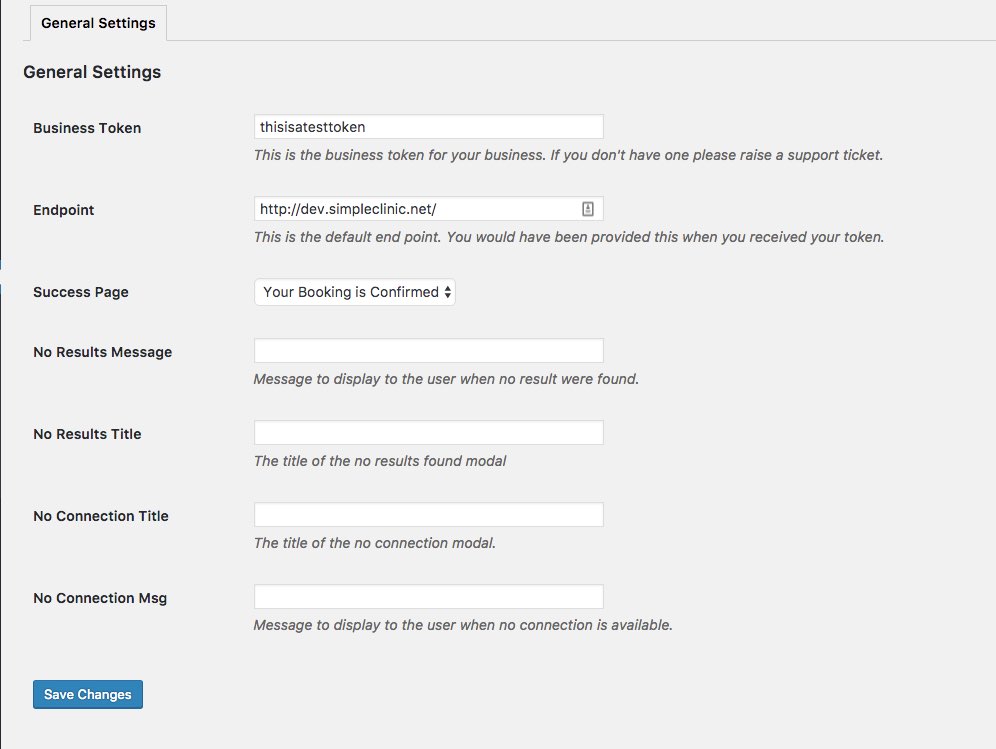
-
Business Token (required) - this is required and will be provided to you by the support team.
-
Endpoint (required) - This is required and unless advised otherwise will be https://app.simpleclinic.net/ - make sure you don\'t forget the trailing slash.
-
Success Page - This is the page the client will be redirected to on a successful booking. This needs to be created and should contain the short code [simpleclinic-booking-details]. This short code will be replaced with the detail of the booking after it has been created.
-
No Results Message - This is the message you wish to display to users when no results can be found.
-
No Results Title - This is the title of the modal window for the no results
-
No Connection Title - This is the title of the modal window when no outbound connection can be made
-
No Connection Msg - This is the message you wish to display in the modal window when no outbound connection can be made
To render the booking form, use the shortcode [simpleclinicbook] in the page you wish to have as your online booking page. Other content can be added to top and tail this page.
Advanced Styling options
The booking form is wrapped in the tag #simplecliniccontainer if you wish to make any styling changes you can target that tag and it\'s children.
Using the Hosted (Online) Booking Pages
If your website host doesn't meet the necessary minimum requirements for the online booking plugin, or you don't use WordPress, you can still offer online booking using the hosted booking pages.
To obtain your URL for the hosted booking page please contact support via email.