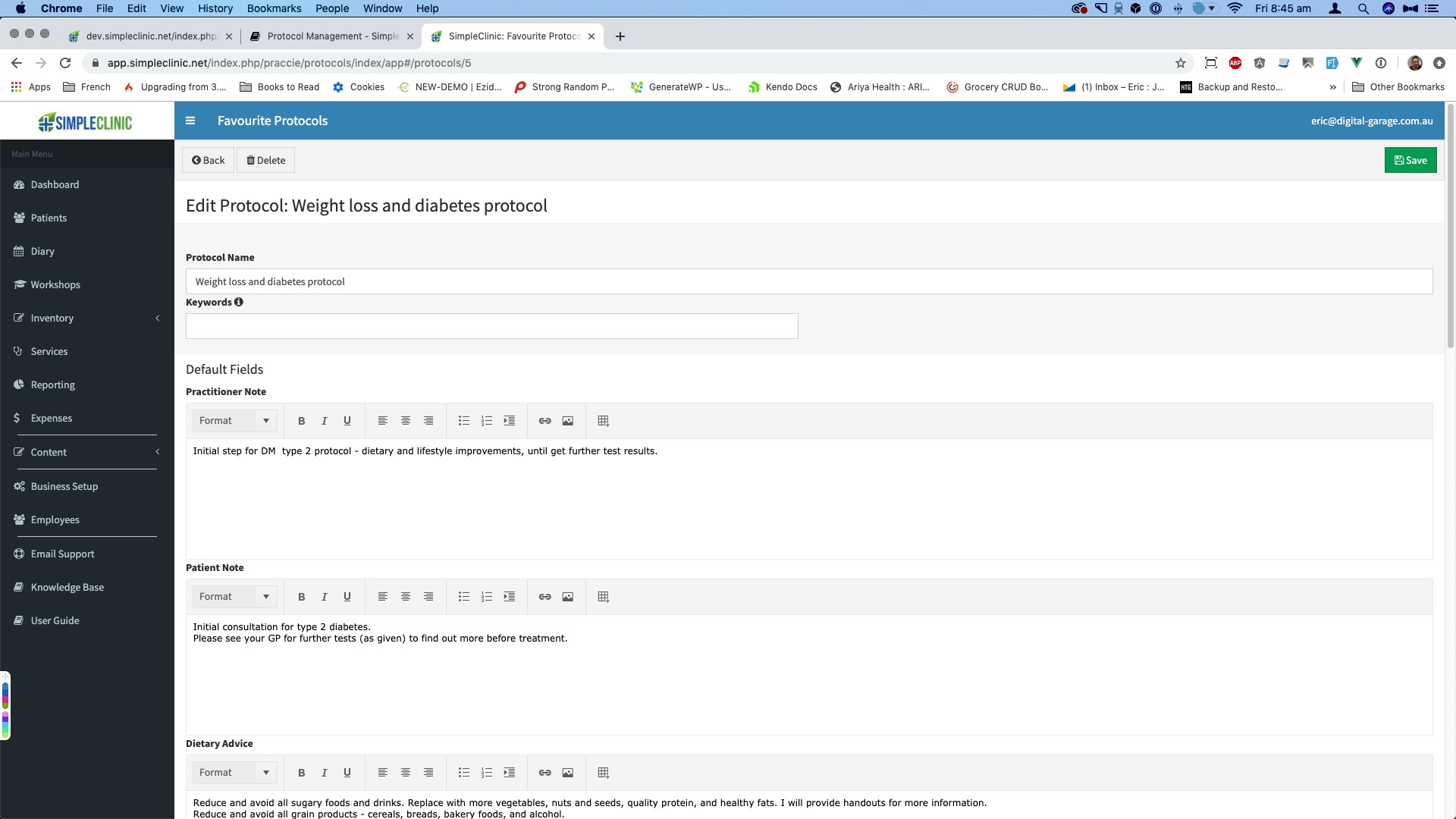Favourite Protocols
You can save and retrieve commonly-used prescription protocols for various conditions, to make your use of SimpleClinic easier and more efficient, by not having to write out the same details each time!
Favourite Protocols can be accessed from the Custom Content -> Favourite Protocols menu in the top navigation bar.
In this screen you can edit or delete your favourite protocols. You can also add new protocols directly from the action bar.
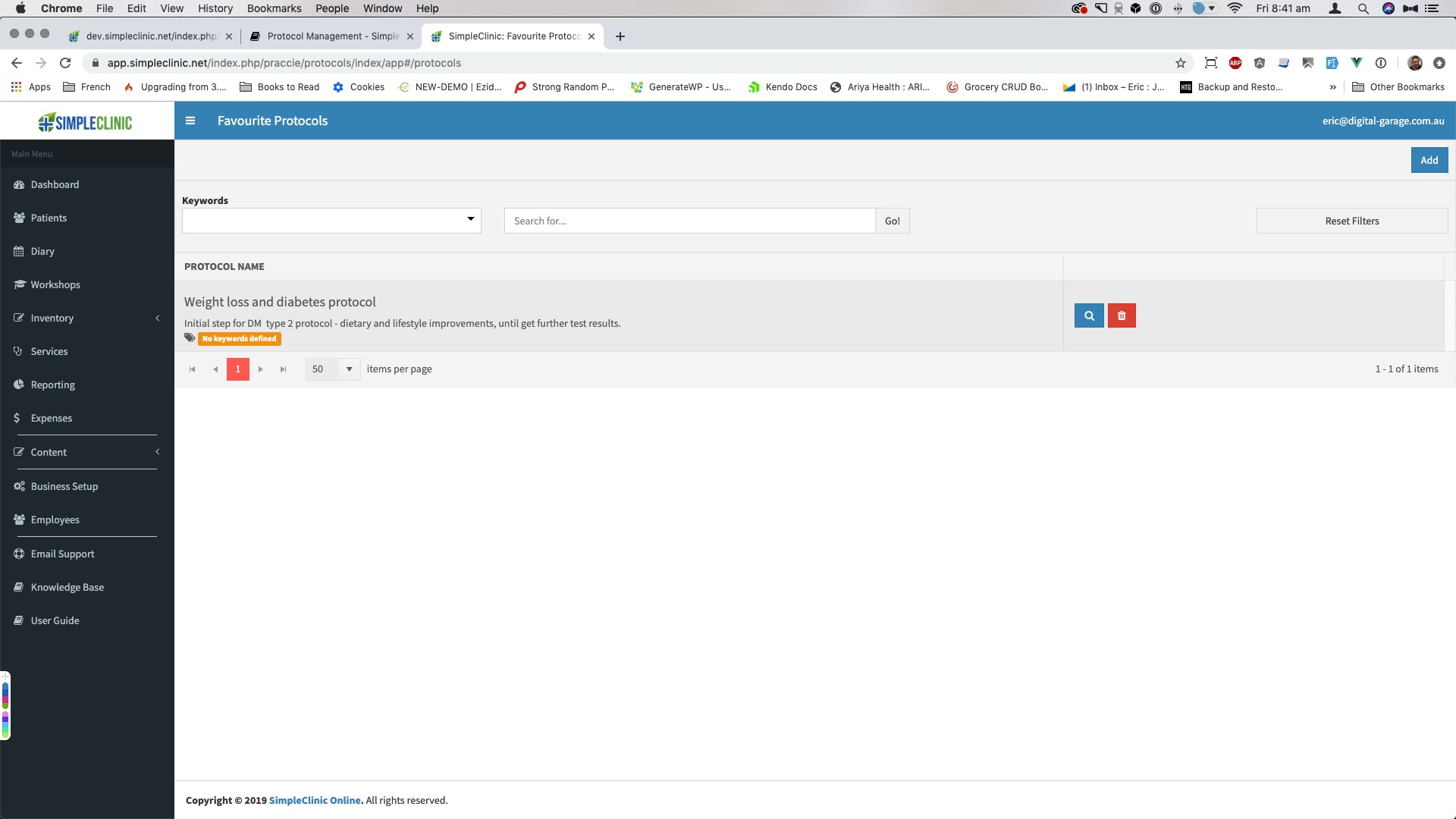
Creating a favourite protocol
There are two ways to create favourite protocols in SimpeClinic.
Firstly, Favourite Protocols can be saved by using the "Favourite" button on the Create/Edit Prescription action bar, as shown in the following.
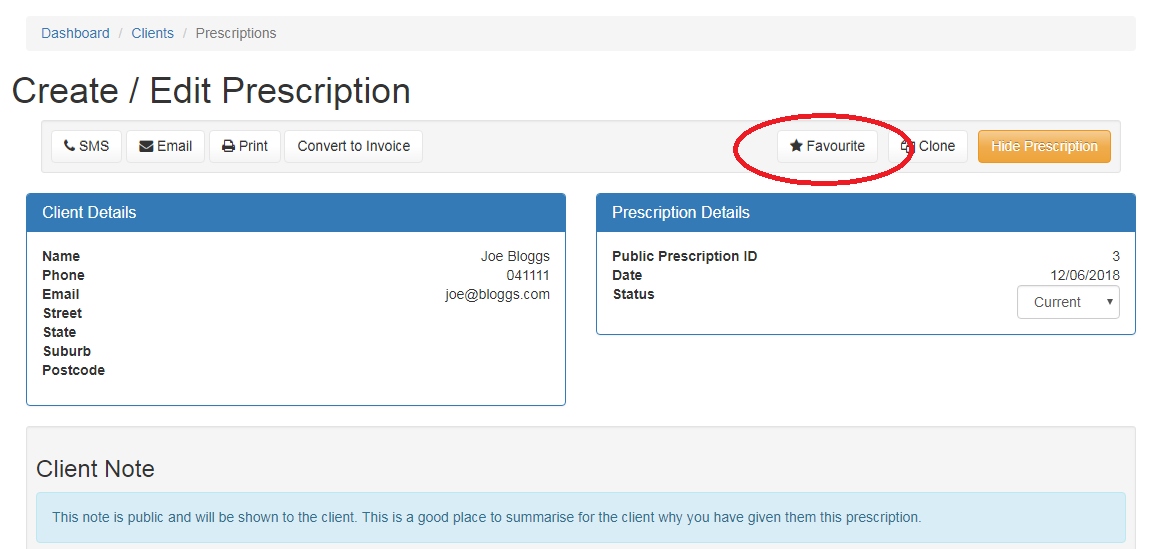
When you click on the Favourite button, you will be asked to confirm that you wish to save this as a favourite. Click on Yes.
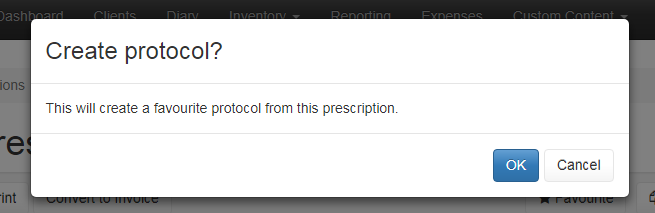
The information in the Dietary Advice, Lifestyle Advice and other custom content sections of the prescription, AND the selected prescribed supplements will be saved to the favourite protocol! This will save you a lot of time writing prescriptions!
Secondly, Favourite Protocols can be created directly from the Favourite Protocols listing by clicking Add from the action bar at the top of the listing page.
Editing favourite protocols
Selecting to View Protocol in the Favourite Protocols screen will enable editing of all fields.
When the favourite protocol is initially saved, it only uses a default name for the protocol. For easier use, edit the name of the protocol and click on Save.
Plese note
Favourite Protocols DO NOT autosave. Please ensure you click Save from the top action bar once you have completed your edits.**