Signing In To Your Account
Your account sign in page can be accessed from https://app.simpleclinic.net.
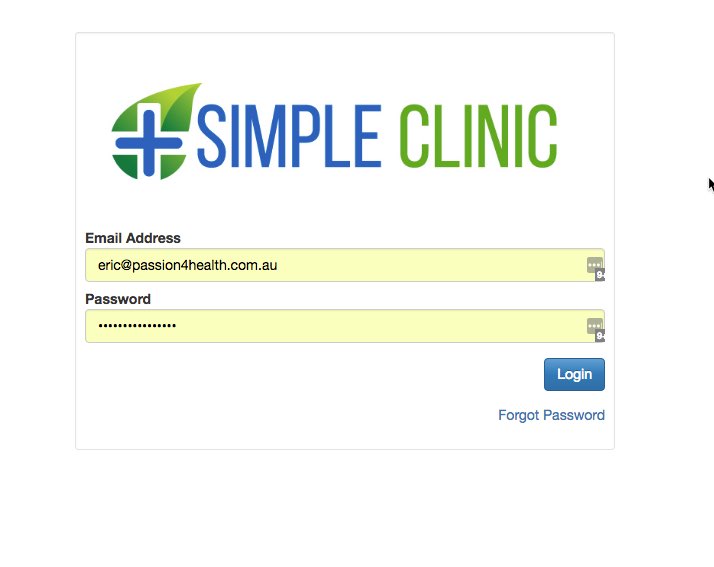
Your username and password details were provided to you in your initial login email. If you no longer have these please open a support ticket via email.
Make sure you add this to your favourites in your browser and on your mobile device.
You can also add this page to your homescreen on your mobile device. This will allow you to quickly and easily launch from your mobile device.
Add to Home Screen on iOS devices
To add to home screen first open SimpleClinic on your iPhone or iPad and then select the Share icon from the bottom menu. When the Share dialog opens select Add to Home Screen.
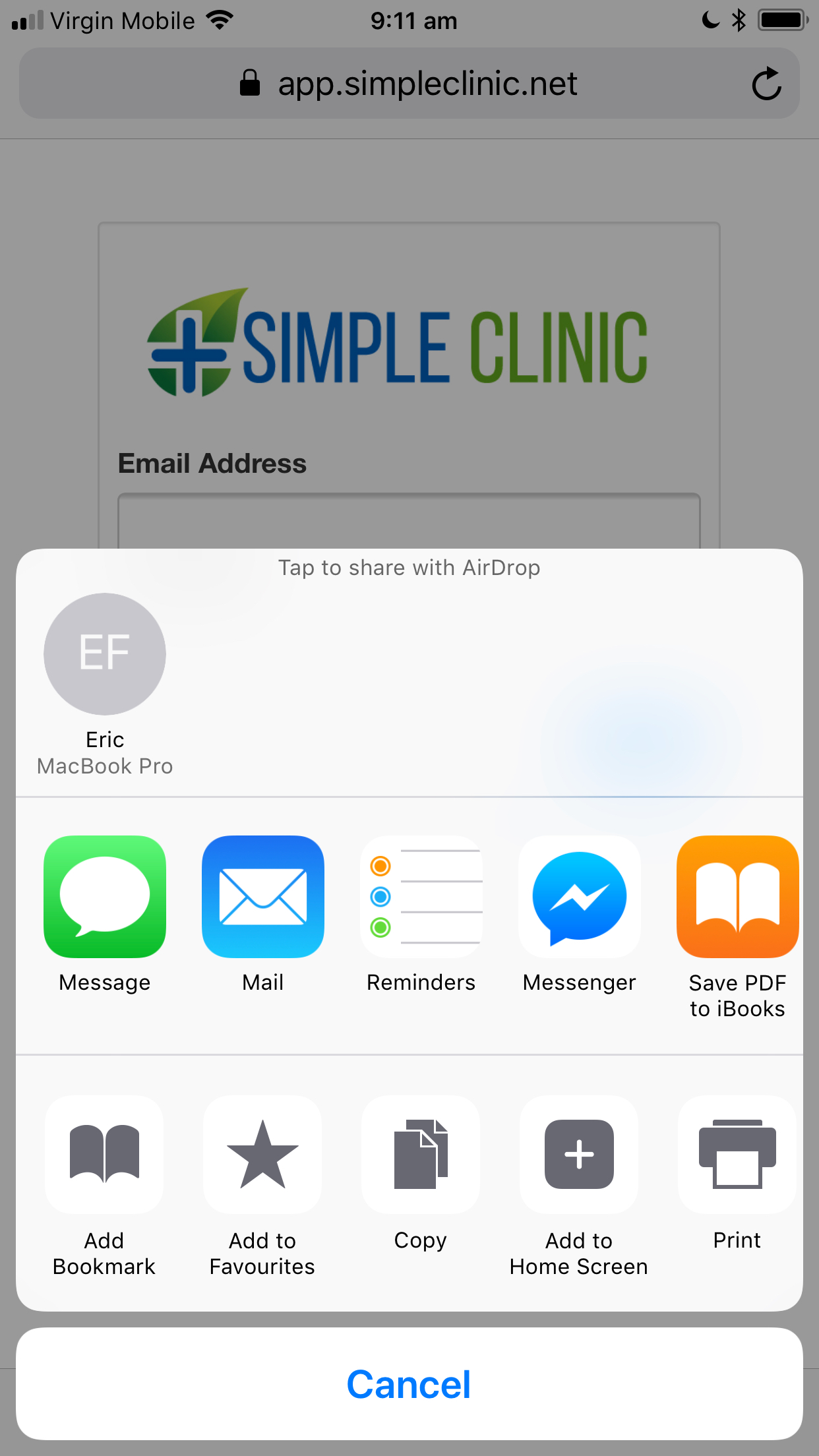
Adding to home screen on Android
Open SimpleClinic in your web browser on your Android device and then click the browser menu (The three vertical dots on the top right hand side of the browser.)
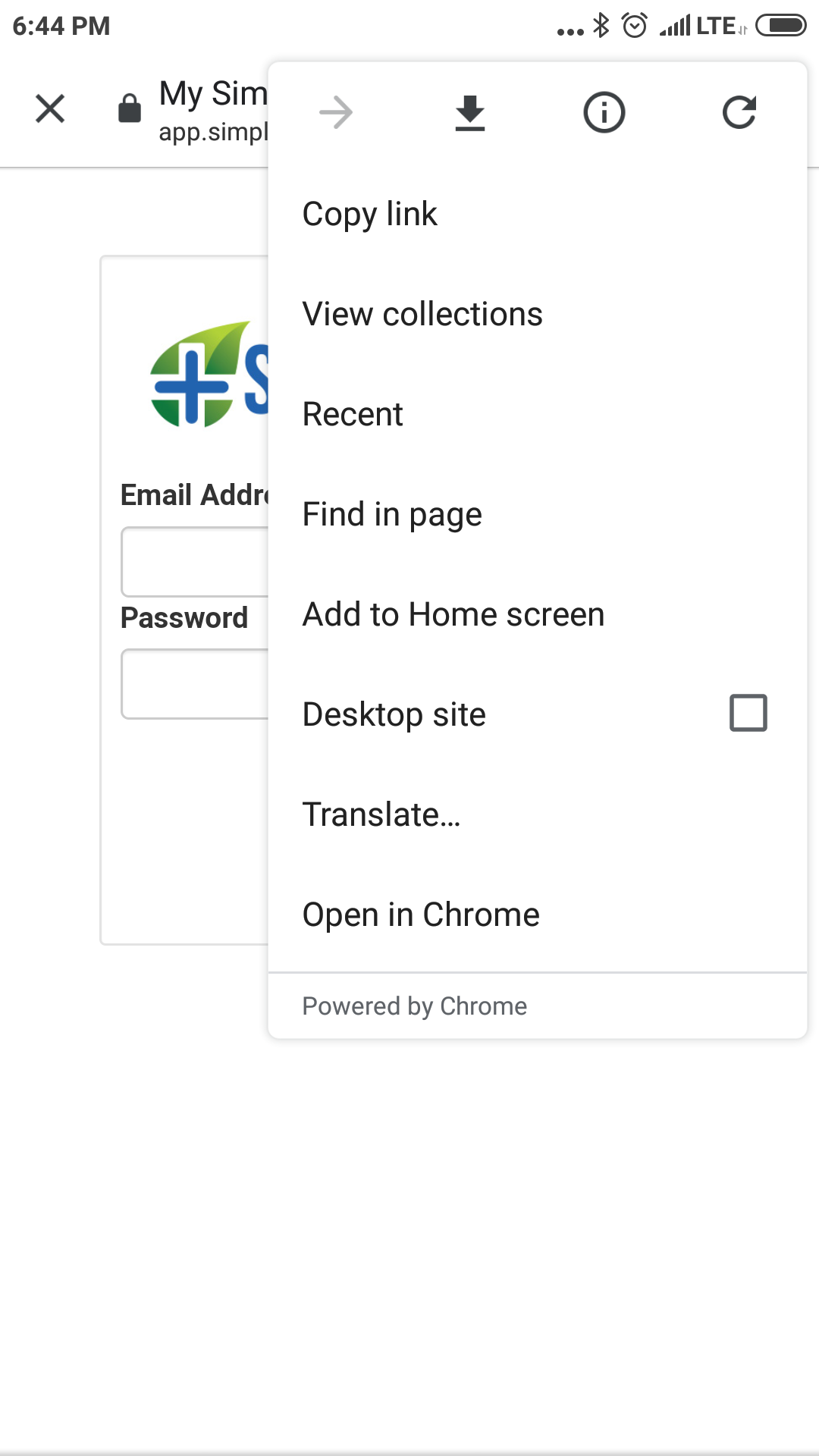
Select Add to Home screen. Name the short cut icon and then click Add. This will now be added to your home screen and can be launched directly from your home screen.