Ariya Integration
This section can be used to setup your clinic\'s integration with Ariya Health, an Australian wholesaler of practitioner-only products (POP) and an online dispensary service for nutritional and herbal supplements and liquid herbal extracts direct to your clients too!
Ariya Health can deliver your prescribed products direct to your client, or to your clinic, as needed.
SimpleClinic integrates with Ariya Health, by allowing your prescribed products to be sent to Ariya to fulfil and send to your clients directly, as well as sending orders of stock to Ariya to deliver to your clinic.
If you haven\'t already applied for and got your practitioner account with Ariya, please click on this link to complete your account: https://www.ariyahealth.com.au/register/practitioner
Setting up Ariya integration
To setup your integration of SimpleClinic with Ariya, go to the Business Setup -> Invoice Settings section, and turn on the \"Show Send to Ariya on Invoice\" toggle to \"Yes\".

Click on the Save button to save the change.
Next, you need to add your Ariya account details into SimpleClinic.
Click on the Inventory -> Suppliers menu option, and in the Suppliers list, locate the Ariya Health entry.

Click on the spyglass button on the right to display the Supplier details.
Type in your Ariya account number into the relevant field, then click on the Save button.

Now you are ready to send your prescription invoices and orders to Ariya!
Sending prescribed items to Ariya
Complete a prescription or invoice for a client as per usual! At the top of the invoice screen, there is a \"Send to Ariya\" button on the action bar.
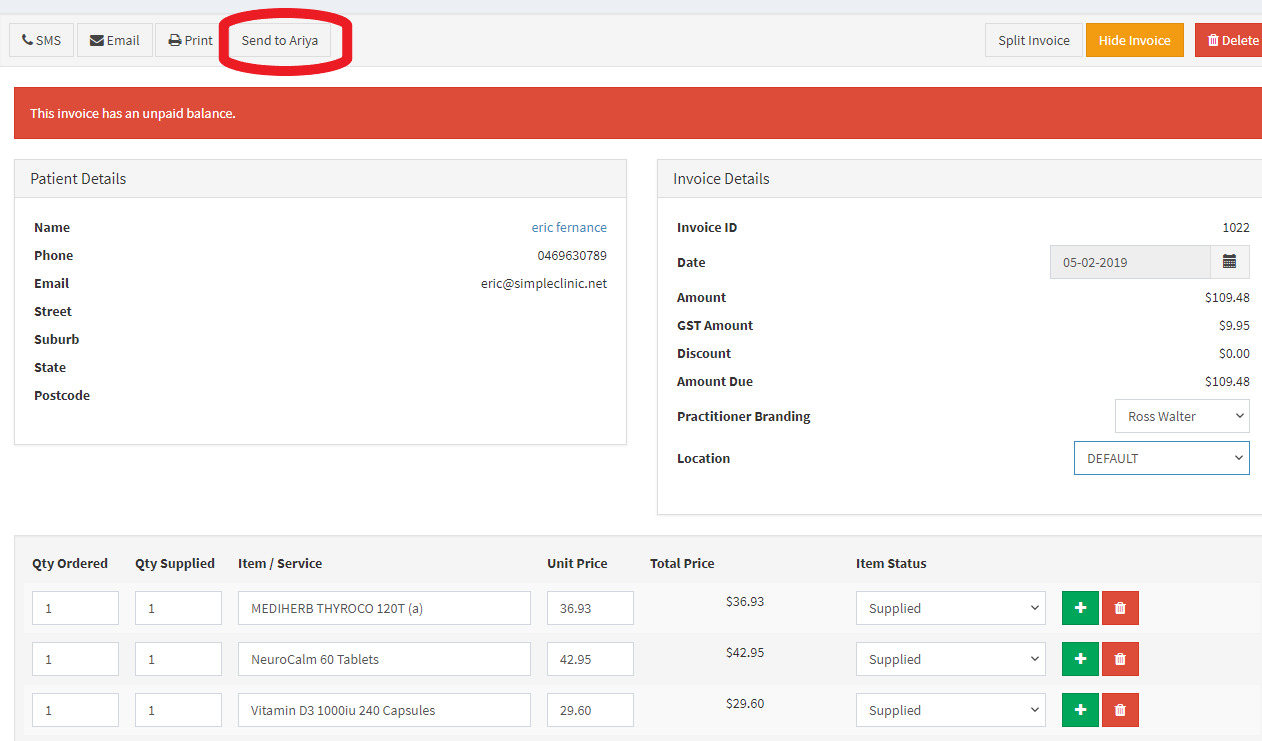
If you do not see the \"Send to Ariya\" button on the action bar above, there has been no prescription written and saved for that client. As Ariya are supplying practitioner-only products (POP) to people, they need to know that a prescription has been saved for the client. SimpleClinic sends the prescription details to Ariya as proof that the products have actually been prescribed by the practitioner or clinic.
When the invoice is completed, and you want the order supplied by Ariya, click on the \"Send to Ariya\" button and the following window will appear.
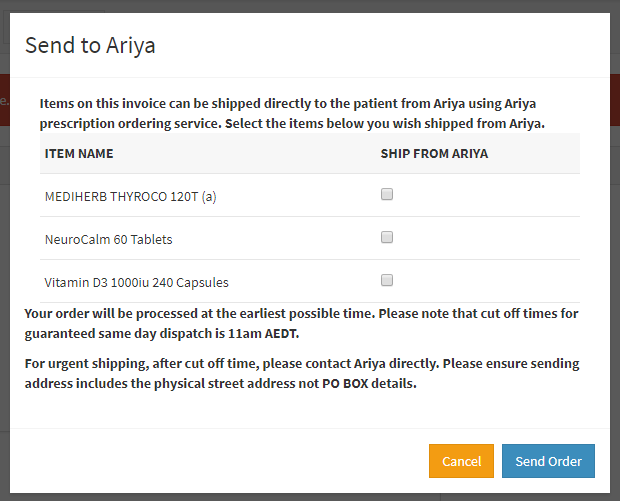
Not all items on your prescription may not be required to be supplied by Ariya Health, or they may not have some particular items. From this screen, tick the checkboxes for all the items you wish Ariya to supply to the client directly, and leave those items unchecked which you will supply.
NB -- It is the practitioner or clinic\'s responsibility to make sure that the prescribed items being sent to Ariya are actually in their catalog before sending the invoice to them!
When all items for Ariya have been ticked, click on the Send Order button. The following message will appear.
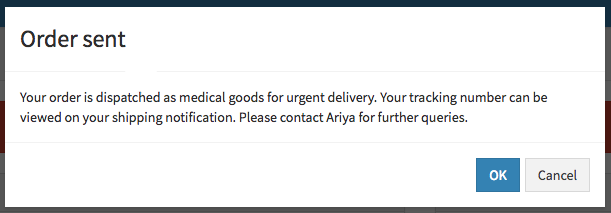
Click on Ok to clear the message and return to the invoice screen to complete payment, if not already done.
You or your clinic will take the full payment of the items prescribed. Ariya will bill you for the items as per your account terms and conditions with them.
Sending Orders to Ariya
As Ariya health are a wholesaler of POP and other products, you can create orders in SimpleClinic to have stock delivered to your clinic.
Simply use the Inventory -> Orders menu option to create an order with Ariya, in the same way as any other supplier! For more information, refer to the section on Orders in this manual.